Not under all circumstances and not all the time.
Video-conferencing doctor visits fall under the category of interactive telemedicine. It is a virtual consultation similar to in-office visits, and the interaction between the patient and doctor happens in real-time. This mode is referred to as synchronous communication.
The schedules of the patient and the doctor have to be in-sync as well. An appointment has to be set first as to when the video-conference will happen since both patient and doctor have to be online on the same line simultaneously. It can be done through video-conferencing apps like Zoom, Microsoft Team, GoToMeeting, and other software or through an uplink or app. In most instances, the telemedicine provider has a built-in software on their site or app that they use for video calling with their patients or clients. If you have a preference for which video-conferencing tool to use, you may inform your provider beforehand to see if they would allow it and to make arrangements before your scheduled video consultation.
Video-conference consultations are highly recommended for complex medical cases, requiring both parties to ask several questions to have a comprehensive understanding of the circumstances and when you want to get immediate answers for your queries. There are statements and questions better understood when said seeing each other’s faces than in written form. This is what makes video-conferencing an effective tool of communication in telehealth.
This model is highly effective and mostly used in pediatrics, psychiatry, therapy, and chronic illness management. It applies to the fields of oncology, cardiology, endocrinology or diabetes, HIV, and other illnesses that require long-term care.
Although video-conferencing with your doctor is the most direct and closest thing you can do to an in-person consultation, there are some factors you might want to consider before booking a video consultation with your online doctor:
- Internet connection: You have to make sure that you have fast and reliable internet at home, at work, on your mobile, or wherever you are connecting from. This could determine your live video consultation’s success, as clarity of audio and video can greatly affect your conversation flow. Telemedicine companies charge by the minute, so any delay, lag, or connection cut during your appointment may cost you extra.
- Device Quality: This affects the same issues like that in internet connection. The sound and video quality of your device, may it be a mobile phone, tablet, laptop, or desktop, determines how your message will be relayed to the other end and how you will receive the other party’s message as well.
- Tech knowledge: Before and during the scheduled live video conference, there may be unexpected technical problems with the internet connection or your device, which should be addressed immediately for the video consultation to proceed smoothly. You should at least have a little knowledge of how to fix minor issues on the spot or at least have someone in the room who knows these matters and who can assist you accordingly.
So if you have doubts about the capacity and ability of your internet, device, and knowledge to handle live video-conferencing with your doctor, you might consider other options on how to go about with your online consultation since they don’t always have to happen through this mode.
If you need a quick prescription or refill, a follow-up to your previous check-up, or if the subject of your medical consultation is minor and can be properly diagnosed through images alone, you may opt for the store and forward mode.
The store and forward (SAF) is another category of telemedicine consultation. It is also called asynchronous consultation since the patient and the doctor doesn’t have to be on the same line simultaneously. It simply involves storing and collecting documents, photos, videos, voice recording, laboratory results such as X-rays, CT scans, MRIs, ultrasounds, and other files relevant to the patient and the subject of consultation and then forwarding the information gathered to a telehealth site or provider who will review your medical case.
The latter will then send back their findings, diagnosis, proposed treatment plan, and prescription to you. Both parties may respond when they are available, and there is no need to set an appointment. You can respond whenever it’s convenient for you. This mode’s primary benefit is that you don’t have to make time or clear your schedule to receive quality health care. This can be done through e-mail, chat messages, text messages, other messaging platforms, or an application if the telemedicine company has one.
Store and forward is usually utilized in the medical fields where photos of the subject of consultation are sufficient for the physician to make an accurate diagnosis and propose a treatment plan. It is widely used in teleradiology, teledermatology, teleophthalmology, and telepathology. Several medical facilities also avail of this option of outsourcing clinicians and physicians to read laboratory results to handle patients’ flow in their establishment.
Nevertheless, all of the patient’s compiled information in both categories can be forwarded to other physicians or providers if the patient permits it or is referred to another doctor. The electronic transfer of information from either end is secure through confidential, security, and privacy standards required by law. Health Insurance Portability and Accountability Act or HIPAA compliance is required for all telemedicine sites.
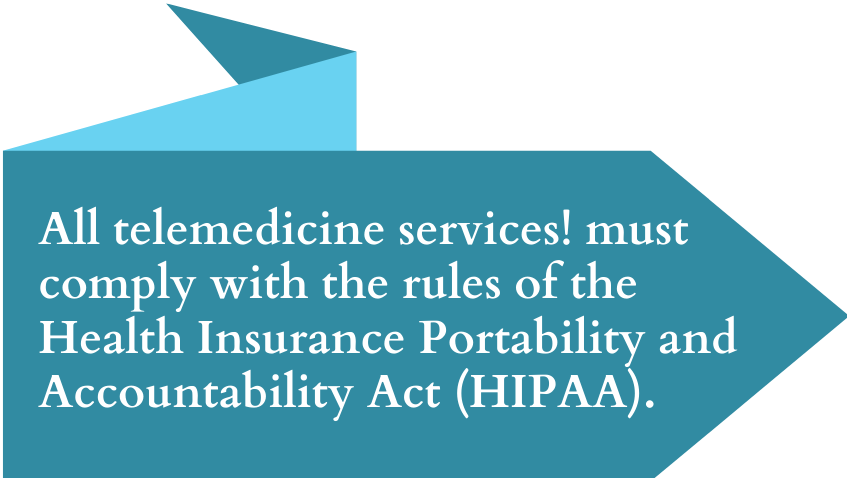
There are telemedicine sites that offer live visits only or message consultations only, and there are those that offer both. Some require a video consultation for the first visit before you can avail of other modes. It’s up to you to use video-conference or communicate with your doctor through messaging.
